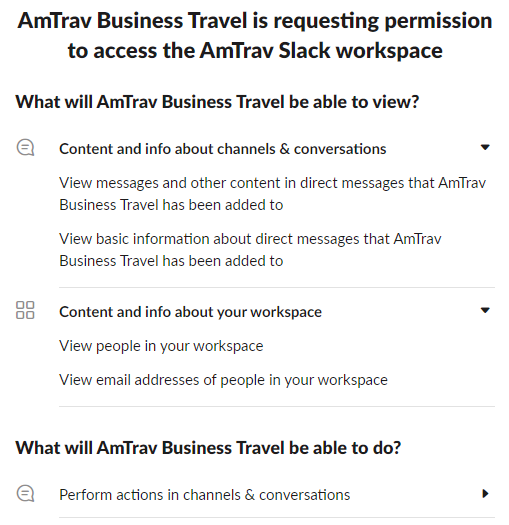Step-by-step instructions for adding the AmTrav Slack channel to your Slack account (it's easy!)
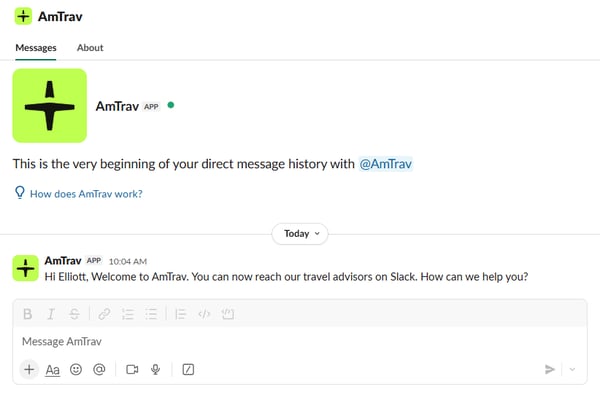
The AmTrav Slack app is a registered and approved Slack app that allows admins, coordinators and travelers to contact AmTrav Travel Advisors for booking help in the same Slack workspace that they already use for their job. With the AmTrav Slack app users don’t have to open a new browser window to start an AmTrav chat, now they can reach AmTrav Travel Advisors the same way they quickly and easily message colleagues in Slack.
How to add AmTrav to your Slack account
(Note: this works whether you're an AmTrav administrator, coordinator or traveler.)
Step 1: Add an app to your Slack app by either navigating to the AmTrav Slack page and clicking either "Add to Slack" or "Open in Slack" on the lefthand side of the page. Note: you need to be signed into Slack under the same email address that you have registered with AmTrav (likely your work email address), once you add the Slack app to your account, AmTrav will recognize you by your email address.
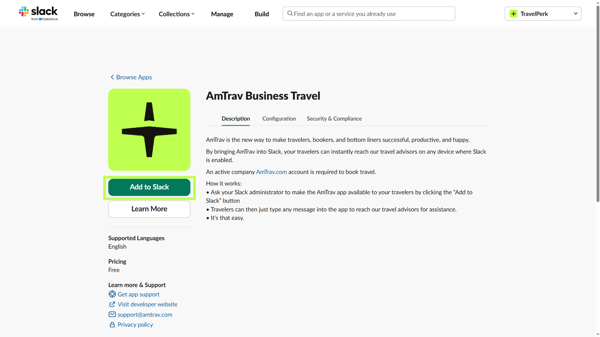
Step 2a: If you see and click the "Open in Slack" button, the button will automatically redirect you to your Slack website or Slack app on your computer -- you're in! You can now chat an AmTrav Travel Advisor right from Slack!
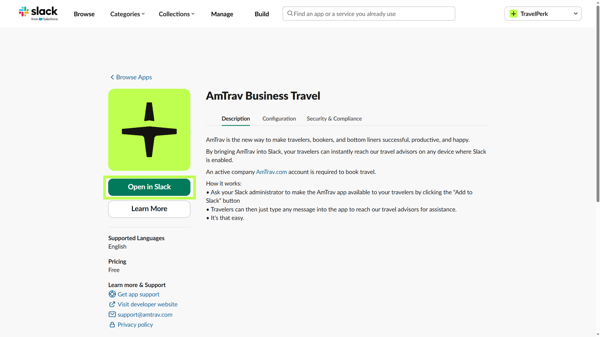
Step 2b: If you see "Add to Slack" you'll be prompted to either "Allow" the AmTrav app to connect to your Slack workspace (along with a disclosure about what the AmTrav app can do -- more about that in the FAQ), or you'll be prompted to send a message to your Slack workspace admins requesting that they add the AmTrav Slack app to your workspace. If you're prompted to send them a request, do it!
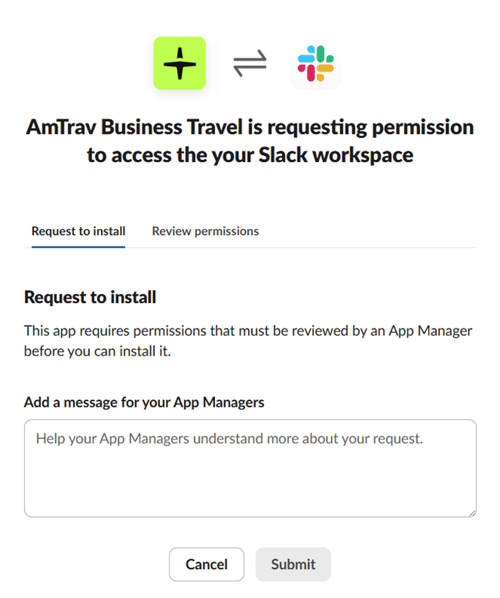
Need to find your Slack workspace admins to talk to them about accessing AmTrav? This link will show you your workspace admins.
Step 3: Once your Slack workspace admins have approved the AmTrav app you can go back to the AmTrav Slack page and click the "Open in Slack" button, the button will automatically redirect you to your Slack website or Slack app on your computer -- you're in! You can now chat (or "Slack" -- it's a verb) an AmTrav Travel Advisor right from Slack!
Note: An active company AmTrav account is required to book travel through Slack.
What’s the AmTrav Slack app?
The AmTrav app is a registered and approved Slack app that allows admins, coordinators and travelers to contact AmTrav Travel Advisors for booking help in the same Slack workspace that they’re already use for their job. With the AmTrav Slack app users don’t have to open a new browser window to start an AmTrav chat, now they can reach a Travel Advisor the same way they quickly and easily direct message a colleague in Slack.
How does AmTrav recognize users who Slack AmTrav?
When a user Slacks us we can see their registered Slack email address, automatically recognize them and associate them to your account, and quickly deliver personalized service based on their needs or existing bookings. (This is similar to how we recognize customer chats from a2b and emails.)
How much does the AmTrav Slack app cost?
Adding the AmTrav Slack app to your Slack Workspace costs you nothing. When users contact Travel Advisor for expert assistance normal assistance fees may apply, subject to your AmTrav account settings, same as they would if you contacted a Travel Advisor via phone, chat or email.
Can my whole team access AmTrav on Slack?
Yes! All of your administrators, coordinators and travelers can chat AmTrav Travel Advisors on Slack -- they're ready to help!
Can AmTrav message me on Slack?
No. Once you've added the AmTrav Slack app to your workspace and your account, an AmTrav Travel Advisors can reply to a conversation that you initiate in Slack, however the AmTrav Slack app cannot and will not initiate a Slack conversation with you (whether you've added the AmTrav Slack app to your workspace or your account).
I love my AmTrav Relationship Manager, can I reach my Relationship Manager via Slack?
We love your AmTrav Relationship Manager too! You can reach AmTrav Travel Advisors via the AmTrav Slack app, you'd need an external connection to chat with your AmTrav Relationship Managers via Slack (with their agreement).
What data is transmitted via the AmTrav Slack app?
The only data sent to AmTrav is the user’s email address and whatever the user types and sends to AmTrav -- that's it.