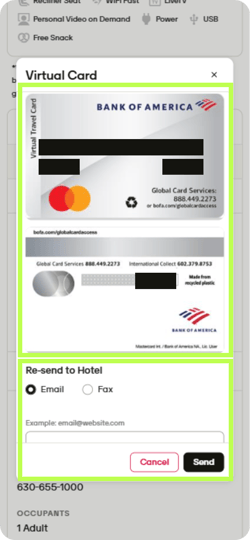Present your Conferma virtual cards at hotel checkin via AmTrav
Travelers using Conferma virtual cards to pay for their hotel stay should be all set when they arrive at the hotel (the hotel should have received the card via email or fax, and should have it on file), but sometimes the hotel needs a little help. Travelers can present their card or re-send the card to the front desk at checkin using AmTrav -- here's how.
Note: this can be done on desktop, mobile app or mobile web. Here it's shown as mobile web.
Step 1: Select the trip with the hotel that you're checking in to from your AmTrav homepage (click View Trips) or select Trips from the menu. If you navigated to Trips, select the trip with the hotel that you're checking in to by clicking View Trip.
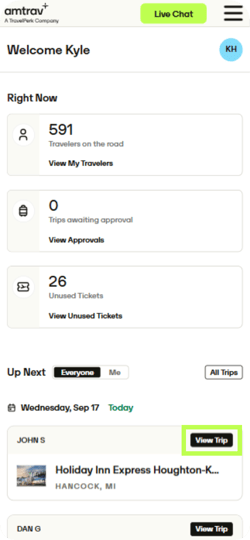
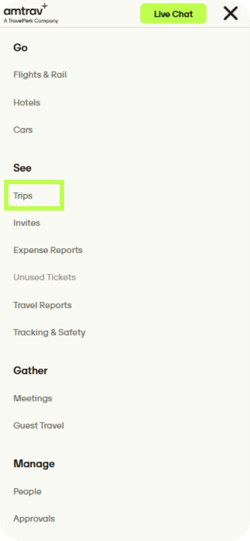
Step 2: On the Trip Details page, scroll down to the hotel booking and click View Virtual Card:
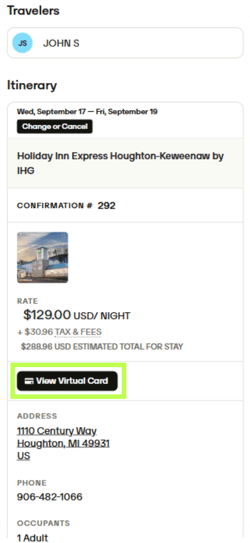
Step 3: Finally, you'll see an image of the one-time use virtual card including the card number, expiration date and CVV, you can either present that card. Or you can send it to the hotel front desk via an email or fax number that they provide and you input, then click Send: