Need a PDF or hard copy of your booking? It's easy in AmTrav
Step 1: First navigate to the trip you're looking to print, either on the AmTrav homepage or by navigating to Trips then clicking View Trip. Then click Print in the righthand corner of the page:
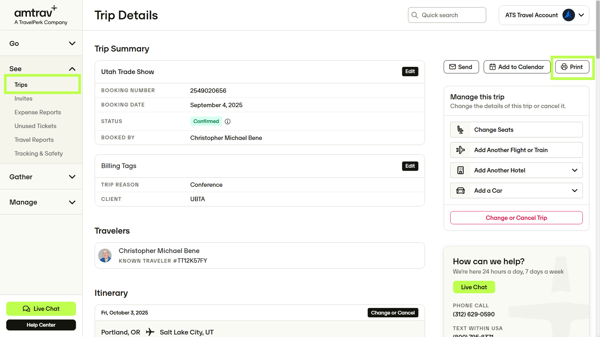
Step 2: this pops up the printer utility in your browser. Select the printer you'd like to print to, print to PDF or save to PDF, then hit "Print" or "Save" -- that's it!
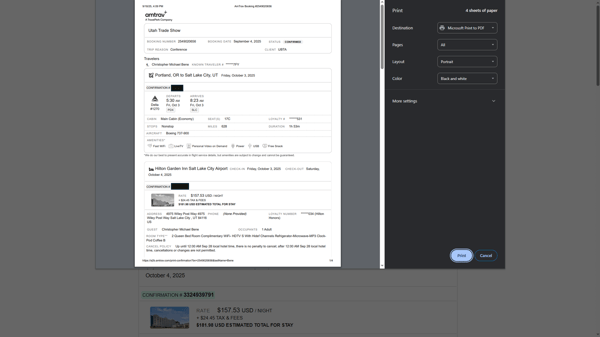
Did we answer your question? If not let us know so we can improve this page for you: