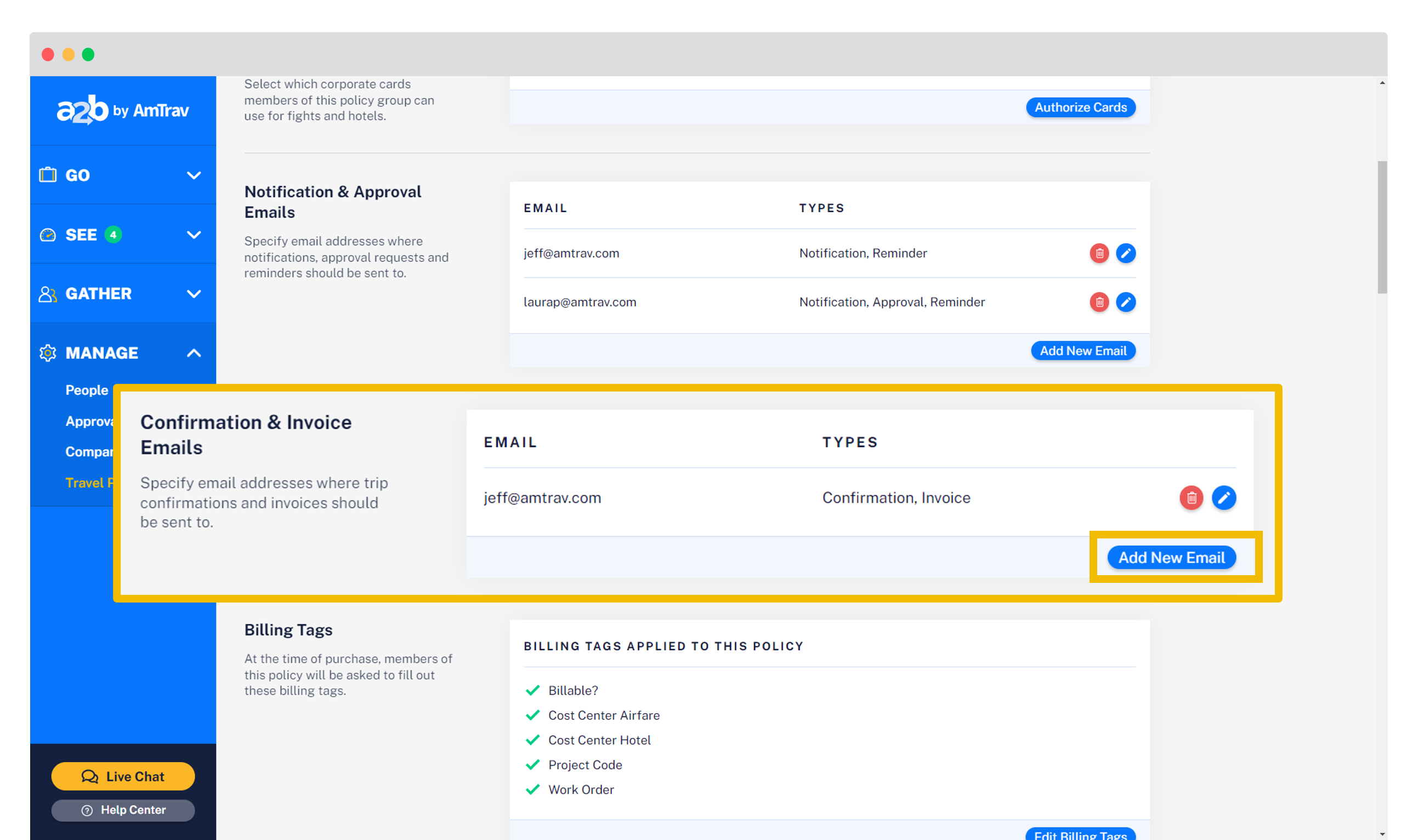We’re continually updating AmTrav’s one connected platform, including implementing your suggestions. While many travel platforms haven’t updated in 20 years, AmTrav is always getting faster and easier for you.
The latest update is a new design and functional changes to the Manage pages including the People and Profile pages, Company Settings page, and Travel Policies and Policy pages. We’ve added several frequently-requested changes like users’ nicknames, minimum advance purchase requirements for hotel and car rental bookings, and more.
Note: AmTrav Administrators will see all these changes. Coordinators will see Nicknames and may see People and Profiles, depending on how they’re configured. Travelers will see only Nicknames and the updated Profile page.
Also note: we've updated the page designs but all of your profile, policy and settings are unchanged.
The complete list of changes is below, the AmTrav Knowledge Base has been updated to reflect these new pages, and you can see a walkthrough of the changes here:
Overall design: Profile pages, People page, Company Settings page and Travel Policy pages have an updated design that makes each section clearer, and now allows changes to be separately saved to each section without affecting other sections. The pages have also been optimized to work better on mobile browsers and the AmTrav app.
People & profiles:
- Nicknames: Users can now add nicknames to profiles in “Basic Info,” nicknames will be displayed as “Jeffrey (Jeff) Klee.” Nicknames will not be used on travel documents (airline tickets). Then Administrators and Coordinators can search for travelers by nickname on the People page, Air/Hotel/Car search pages and the Quick Search bar. We’ll email your fellow registered users to invite them to add their nicknames.
- Inviting users: When inviting users from the People page, AmTrav now indicates whether the users have already been invited or registered on a profile, that way we don’t double-invite or register users.
- Email & password security: For security reasons, users can no longer set a password or change a password for another user in “Add Traveler” or “Email & Login.” Instead, users who have login access must change their own password. Additionally, updating an email on a profile will trigger a confirmation email to confirm/validate changes, and changing a password on your profile will trigger a confirmation email to you (since only you can change your password) to confirm/validate changes.
- Login access: Administrators and Coordinators (who can modify profiles) can now use a checkbox in “Email and Login” to allow/not allow users to log in, which is clearer than the previous method of omitting passwords for users without access.
- Bookings & approvals configuration: The Booking Permissions and Approval Permissions sections on the Profile page have been combined from (up to) four sections down to two, allowing you to update who a user can book/approve for and who can book/approve for that user in one section apiece.
- People page: The profile list, sort and filter are updated to make the page faster, display email addresses, and mark profiles that don't have login ability. You can now search for a profile by email address or nickname, click the “...” to delete the user, see their upcoming trips and current Gather invites.
Travel Policy:
- Travel Policy page: We now show a count of how many users are in each policy.
- Minimum advance purchase on hotels & car rentals: You can now set a minimum advance purchase (in days) for hotel and car rental bookings as you do for airline and rail bookings.
Company Settings:
- Design changes: No changes to functionality, only the design updates mentioned above.
Questions or feedback? Comment below or reach out to your Relationship Manager.!

Elliott McNamee