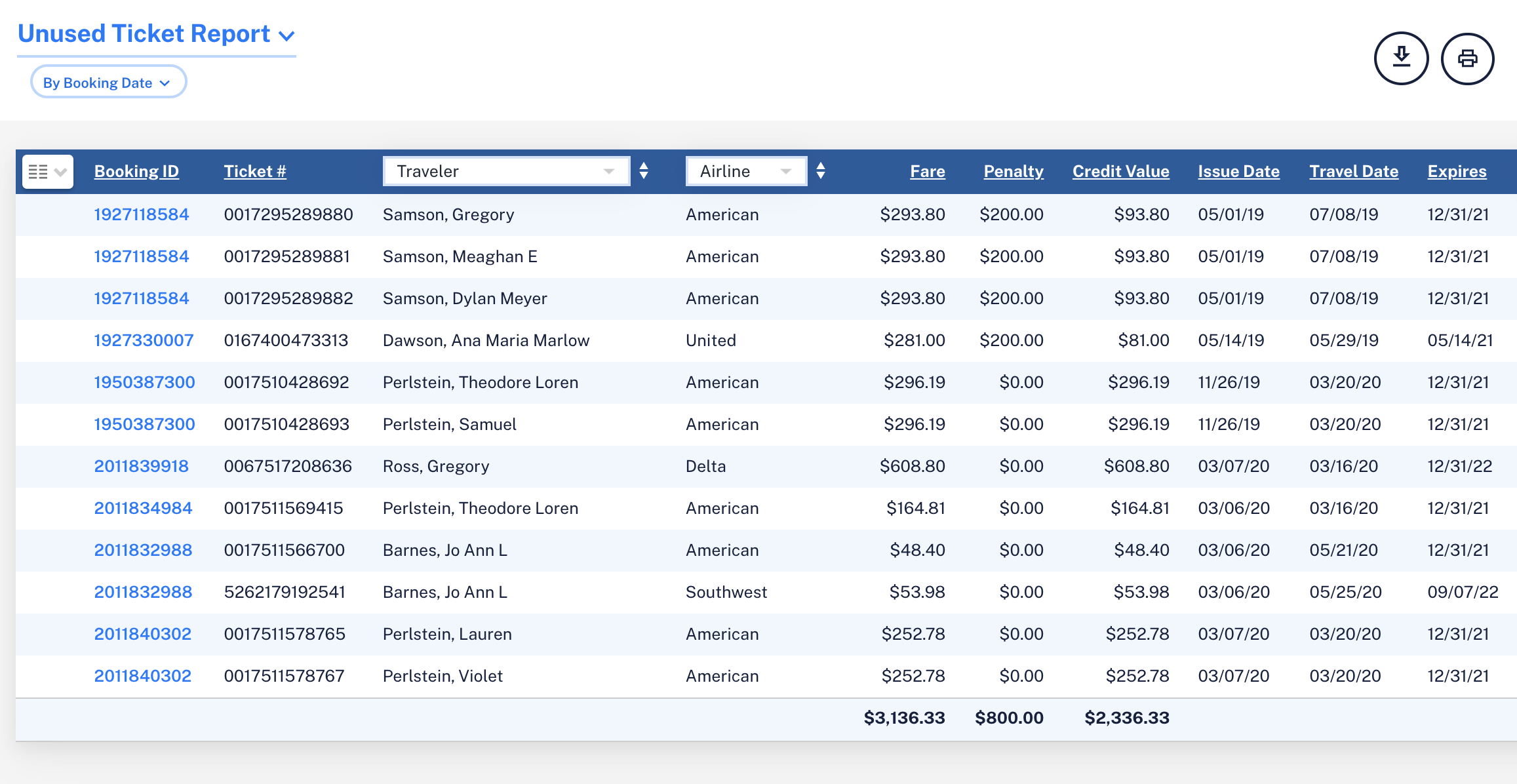The only thing trickier than unused tickets are unused tickets that were issued to former employees! Whether that employee quit, was laid off, or whatever, you’re holding hundreds or thousands of dollars in airline credit -- how do you use that credit to save your company money on future travel?
At AmTrav we’re ready to help. According to AmTrav VP of Traveler Services Rebecca Gavin: “My best advice is to pull your Unused Ticket Report, filter out all current employees, and make a plan to use those former employees’ tickets.”
Here’s what that looks like, in three simple steps.
Step 1: Make sure your Users & Travelers are up to date by deleting profiles for any former employees. This ensures that former travelers can’t still get into your AmTrav account. But don’t worry, unused tickets will stay in your account even when you remove the former employees to whom the tickets were issued - you won’t lose them.
Step 2: Head to your AmTrav Unused Ticket Report to see which unused tickets belong to active and former employees, and add up the balance for former employees. Then sort by Credit Value and Expires date to determine which tickets are most valuable or expiring soon -- you’ll want to use those first.
Update: we've made Step 2 easier, you can now automatically see active and inactive employees!
Step 3: Make a plan and use those unused tickets! Share the list of unused tickets that you made in Step 2 with your fellow AmTrav Admins, Coordinators and Travelers who book most frequently so they can apply those tickets to new bookings on the same airline (you can download an Excel sheet in the upper-right corner of the Unused Ticket Report).
Include instructions in your email telling bookers how to indicate that they want to apply an unused ticket from a former employee to the new trip. They can do this by reaching out to their AmTrav Relationship Manager and letting them know and then contacting an AmTrav Travel Advisor via phone, email or chat (please have the original AmTrav booking number ID, ticket number and traveler name handy).
Our Travel Advisors are ready to help and will apply the unused ticket to the new booking, net of any airline change or name change fees.
Bonus step! If you have a lot of unused tickets issued to former employees, consider signing up for airline business programs. Using unused tickets for a different traveler often incurs airline name change fees, but major U.S. airlines are waiving name change fees for clients enrolled in certain business programs, allowing clients to transfer tickets from former employees to current travelers at no cost.
Joining an airline business program isn’t guaranteed to get name change fees waived: airlines may not agree to waive name change fees on tickets issued before you joined their program, or they may change their rules again. But they’re free to join and it’s worth a try, and you’ll start earning valuable airline corporate rewards that reduce ticket and fee costs in the future.
Interested? Talk to your AmTrav Relationship Manager for help signing up and getting your airline programs added to your AmTrav account.

Elliott McNamee