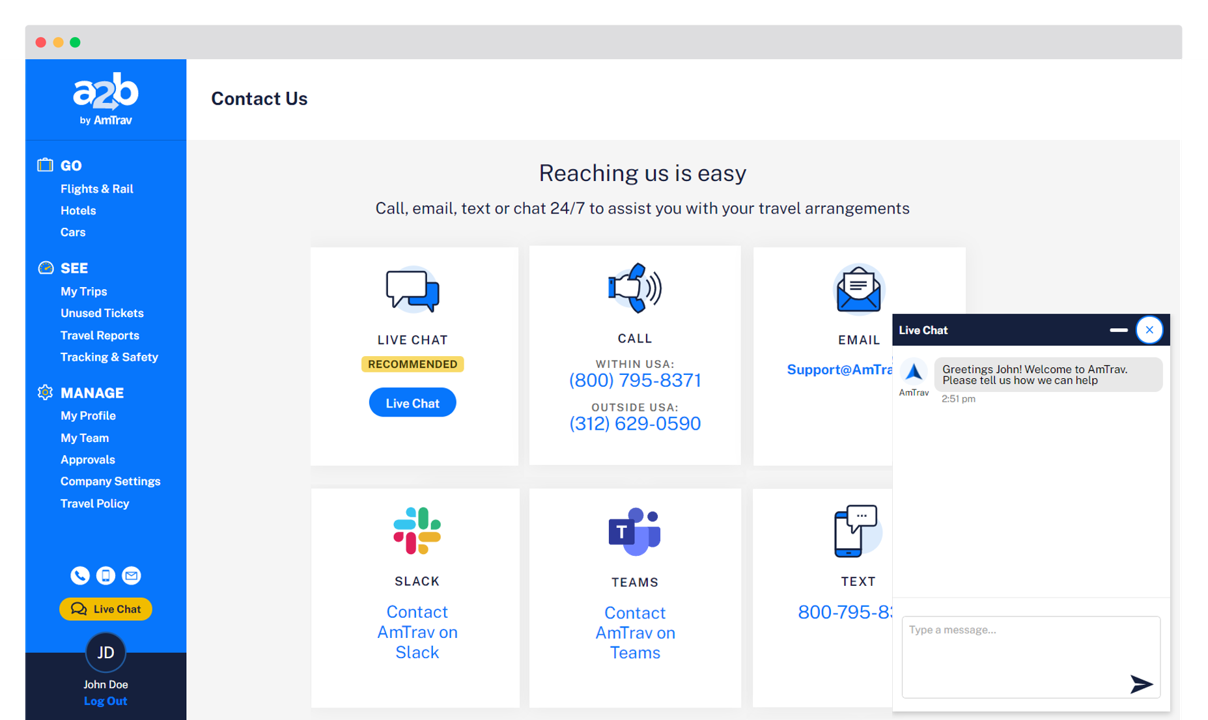“So you can communicate with us from wherever you want.”
One of the key reasons AmTrav CEO Jeff cited for building our own chat tool is making it easy and convenient for you to reach Travel Advisors -- using tools you already have on your computer and your phone.
Need to change a flight, check on a hotel booking or get a fast answer on a booking? Now you and your team can reach Travel Advisors via your Microsoft Teams and Slack accounts, no need to open a new browser window (though you can still chat Travel Advisors on AmTrav.com, the a2b booking tool and the AmTrav app).
Adding chat to your Teams or Slack account is easy:
Have questions about chatting via Teams and Slack? Head over to the AmTrav Knowledge Base (Teams article, Slack article) for more information and instructions to add Teams and Slack chat to your accounts.
AmTrav Travel Advisors are ready to help -- we look forward to hearing from you!

Elliott McNamee